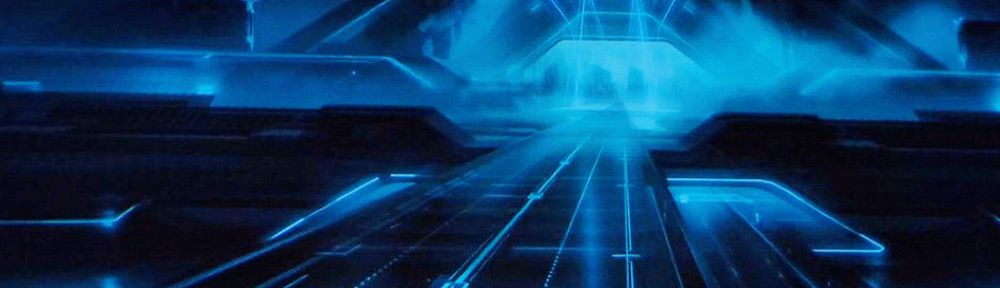It’s very simple to have Windows automatically log on to a particular user account whenever Windows starts.
Run netplwiz (Start/Run, press Windows Key+R, or run it from a command prompt), make sure the user you want as default is selected under “Users for this computer:”, uncheck “Users must enter a user name and password to use this computer.” and press “OK”, enter the password, if any, associated with the displayed user, and click “OK”.
Now Windows will not give you the option to choose an account to log on to at start up, but you can still log on to/switch to another account via the Start button.
This works for Windows 7 Pro, but may work for other versions as well. Please leave a comment it you’ve tried these steps on another version of Windows, successful or not.